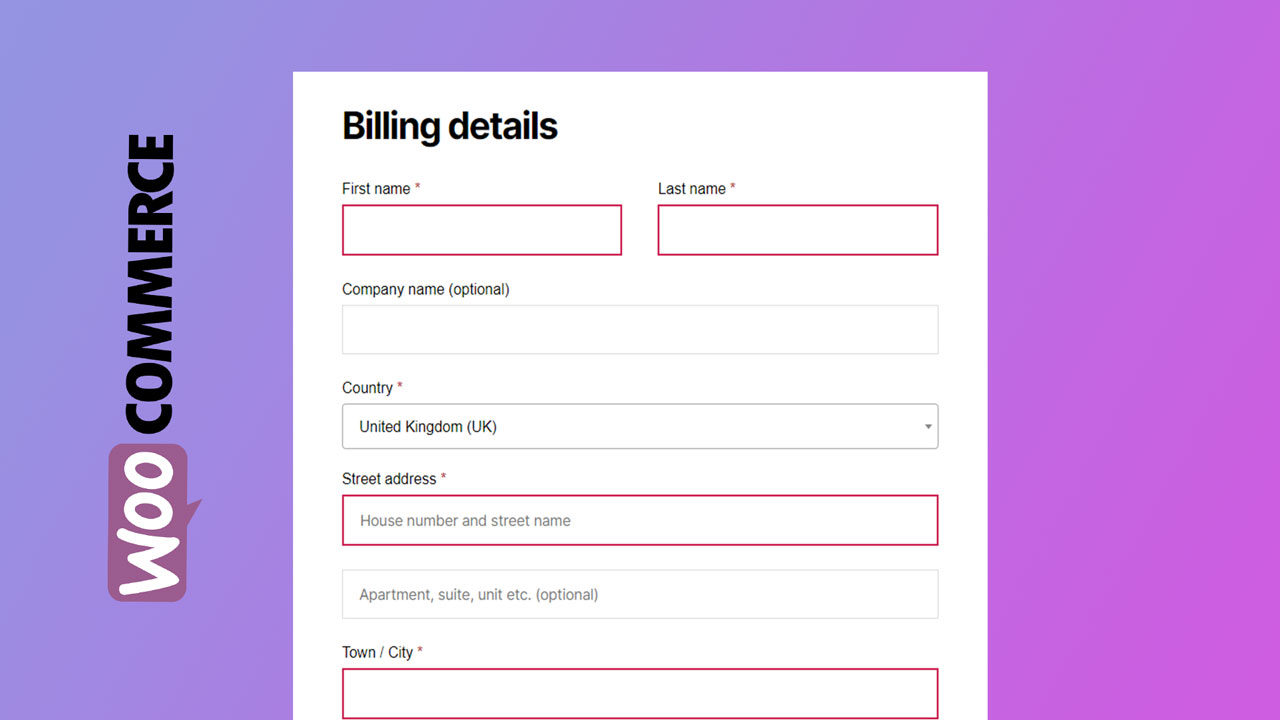This tutorial shows you how to remove checkout fields in a WooCommerce store.
Default WooCommerce checkout form comes with several fields for customers to enter their billing details. But in some cases, you might want to hide some of these fields. For example, if you are selling only virtual products, you can get rid of fields like billing address:
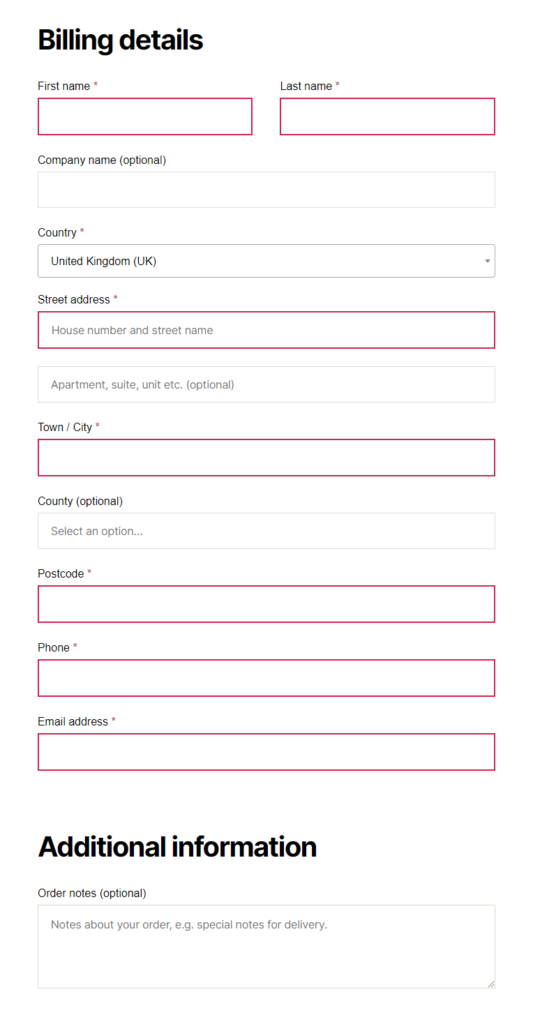
In order to remove checkout fields, you need to perform the following
Open function.php file of your theme. and paste following code
add_filter( 'woocommerce_checkout_fields' , 'custom_remove_woo_checkout_fields' );
function custom_remove_woo_checkout_fields( $fields ) {
// remove billing fields
unset($fields['billing']['billing_first_name']);
unset($fields['billing']['billing_last_name']);
unset($fields['billing']['billing_company']);
unset($fields['billing']['billing_address_1']);
unset($fields['billing']['billing_address_2']);
unset($fields['billing']['billing_city']);
unset($fields['billing']['billing_postcode']);
unset($fields['billing']['billing_country']);
unset($fields['billing']['billing_state']);
unset($fields['billing']['billing_phone']);
unset($fields['billing']['billing_email']);
// remove shipping fields
unset($fields['shipping']['shipping_first_name']);
unset($fields['shipping']['shipping_last_name']);
unset($fields['shipping']['shipping_company']);
unset($fields['shipping']['shipping_address_1']);
unset($fields['shipping']['shipping_address_2']);
unset($fields['shipping']['shipping_city']);
unset($fields['shipping']['shipping_postcode']);
unset($fields['shipping']['shipping_country']);
unset($fields['shipping']['shipping_state']);
// remove order comment fields
unset($fields['order']['order_comments']);
return $fields;
}Choose the fields to be removed from the list above and insert the corresponding code inside the custom_remove_woo_checkout_fields function before the return statement
Enjoy !

 My Account
My Account