The fastest way to import our demo content is to use the One Click Demo Importer. The Demo Content Importer provides you with all pages and posts, sample sliders, widgets, theme options, assigned pages, and more. Using this import feature is recommended for fresh installs. The automatic import will NOT replace existing content, however. We always recommend running it on a fresh WordPress installation.
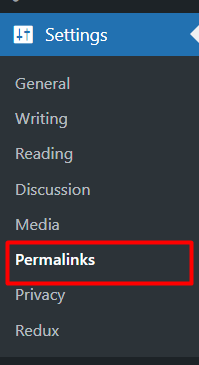
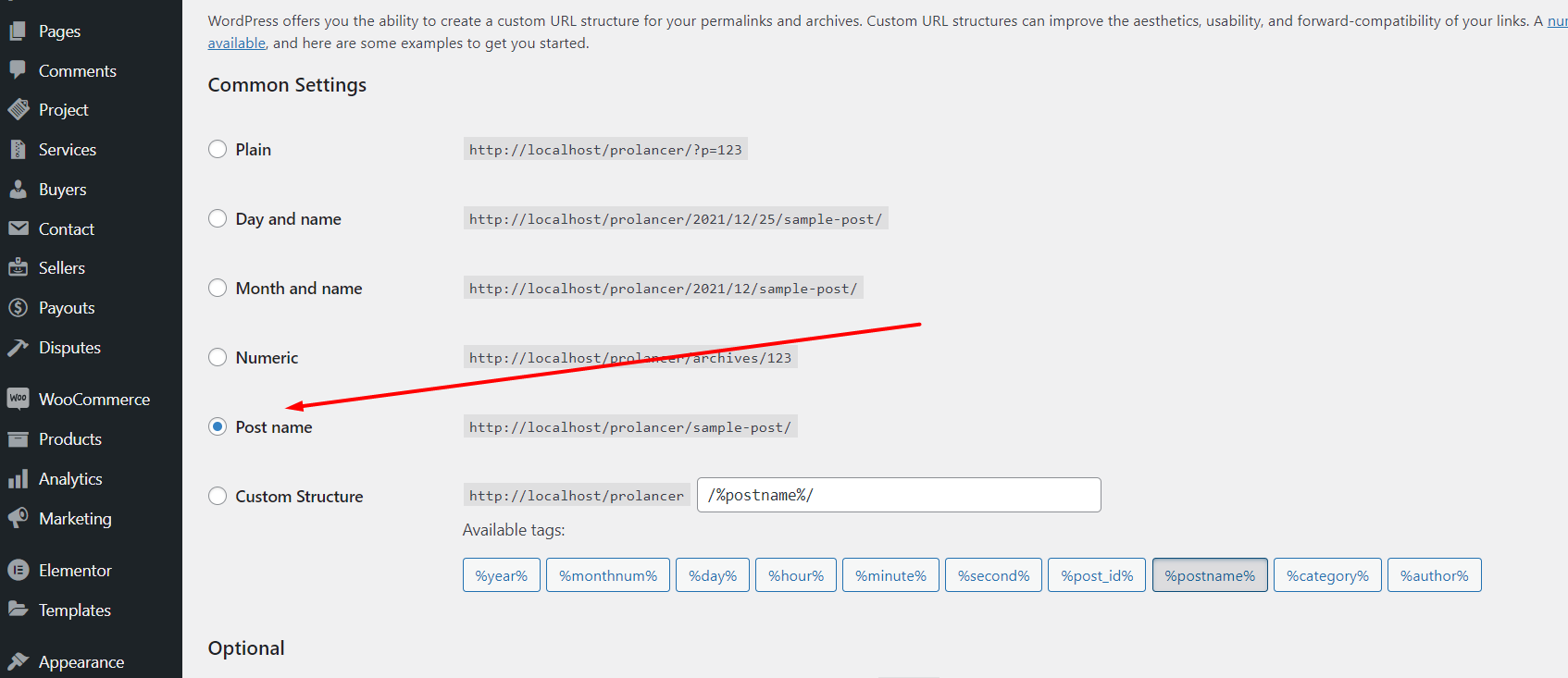
Go to appearance>menus
Replace the “custom links” URL into your domain name
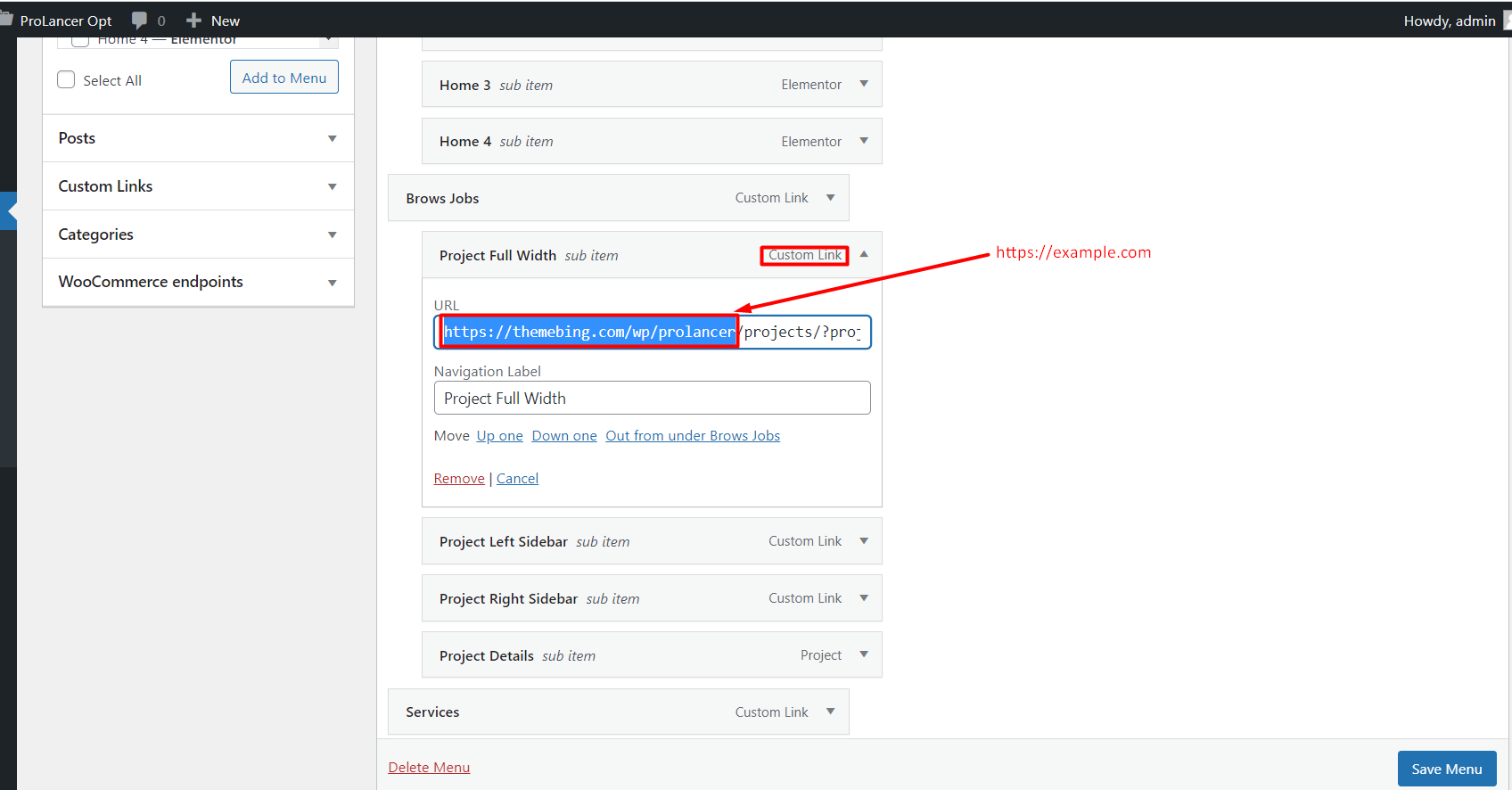
Go to “ProlLancer Opt>header”
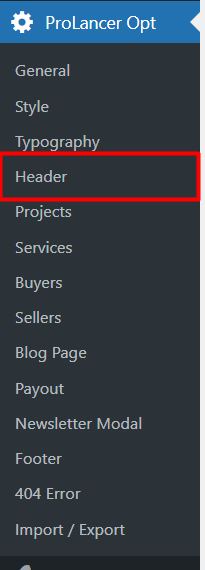
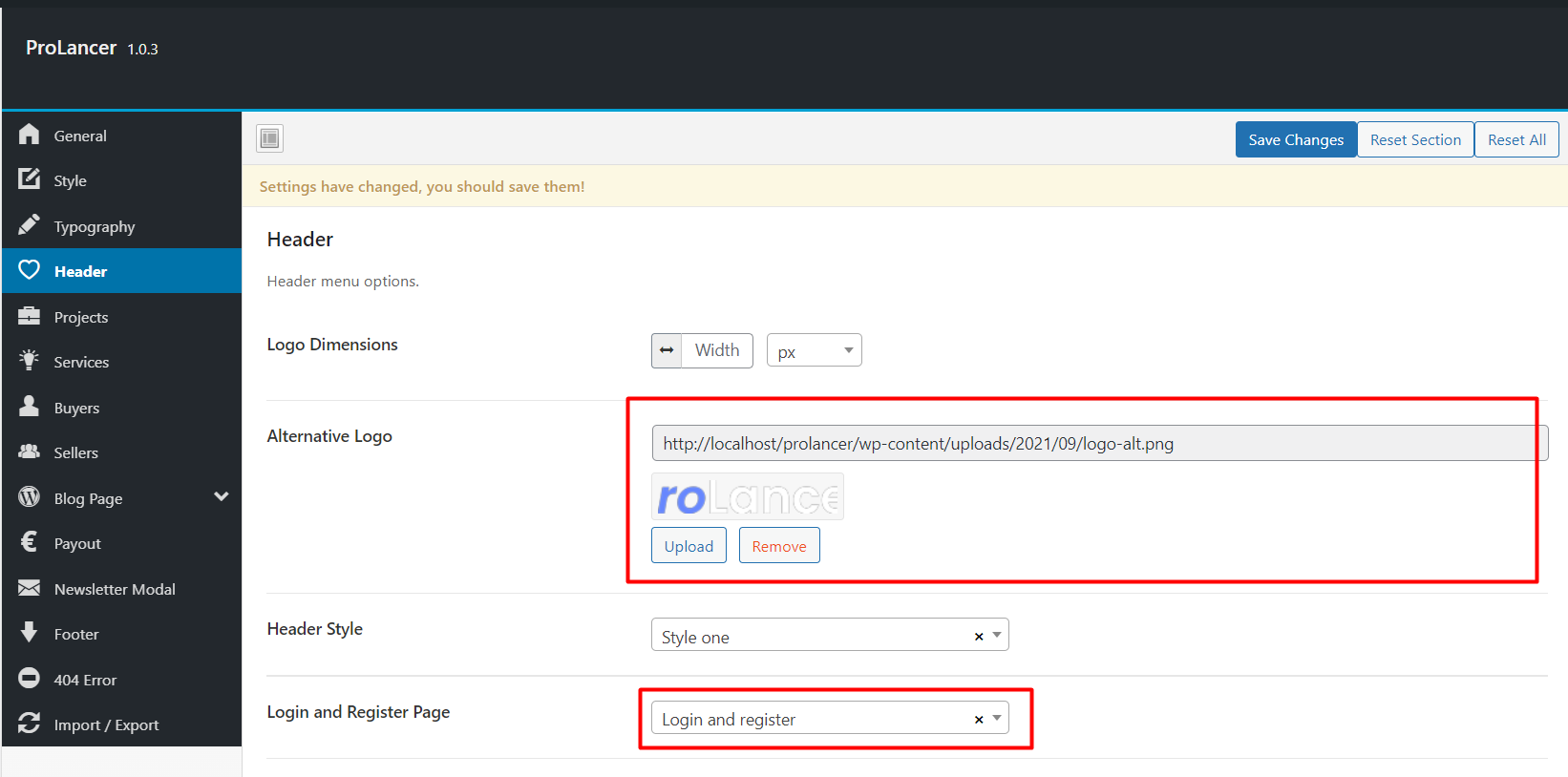
Click Save changes
Make sure
Pages are imported successfully
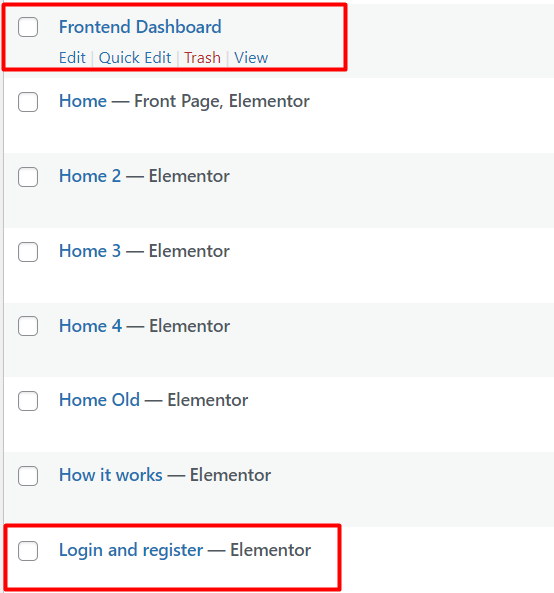
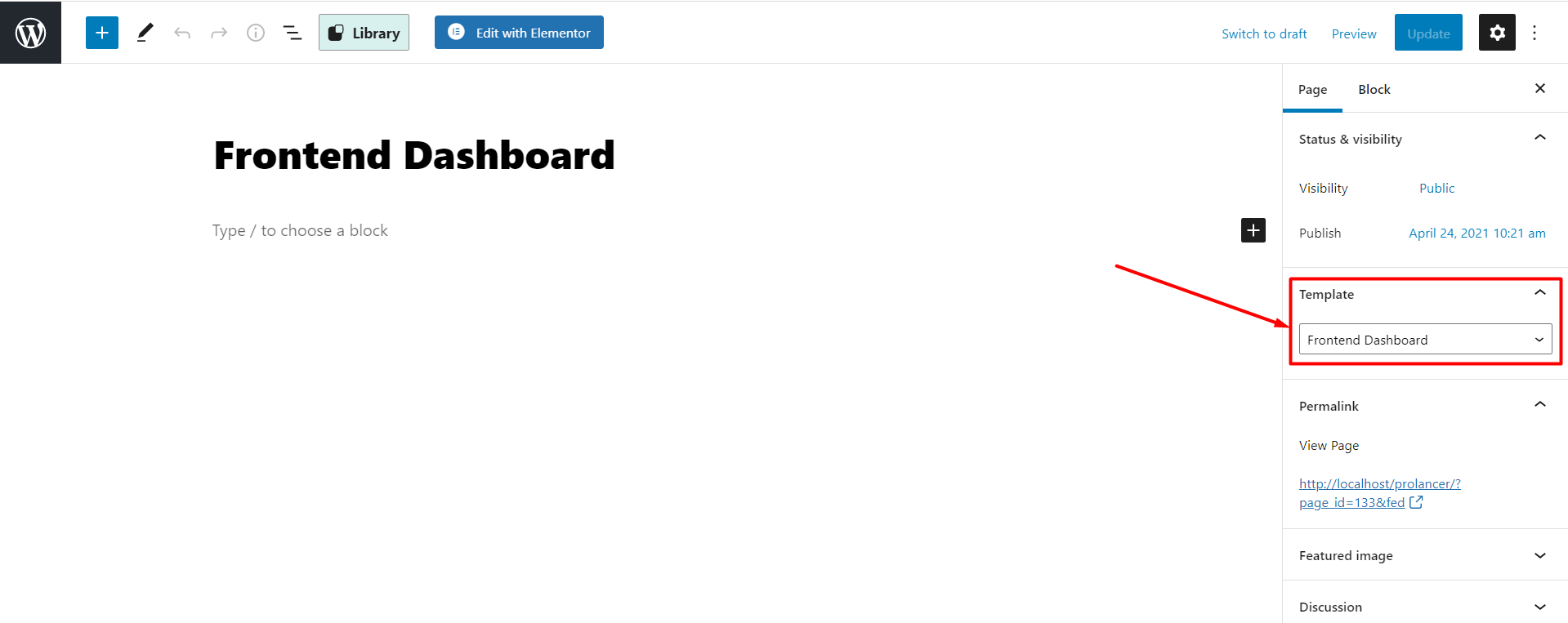
Set template as “Frontend dashboard” and publish
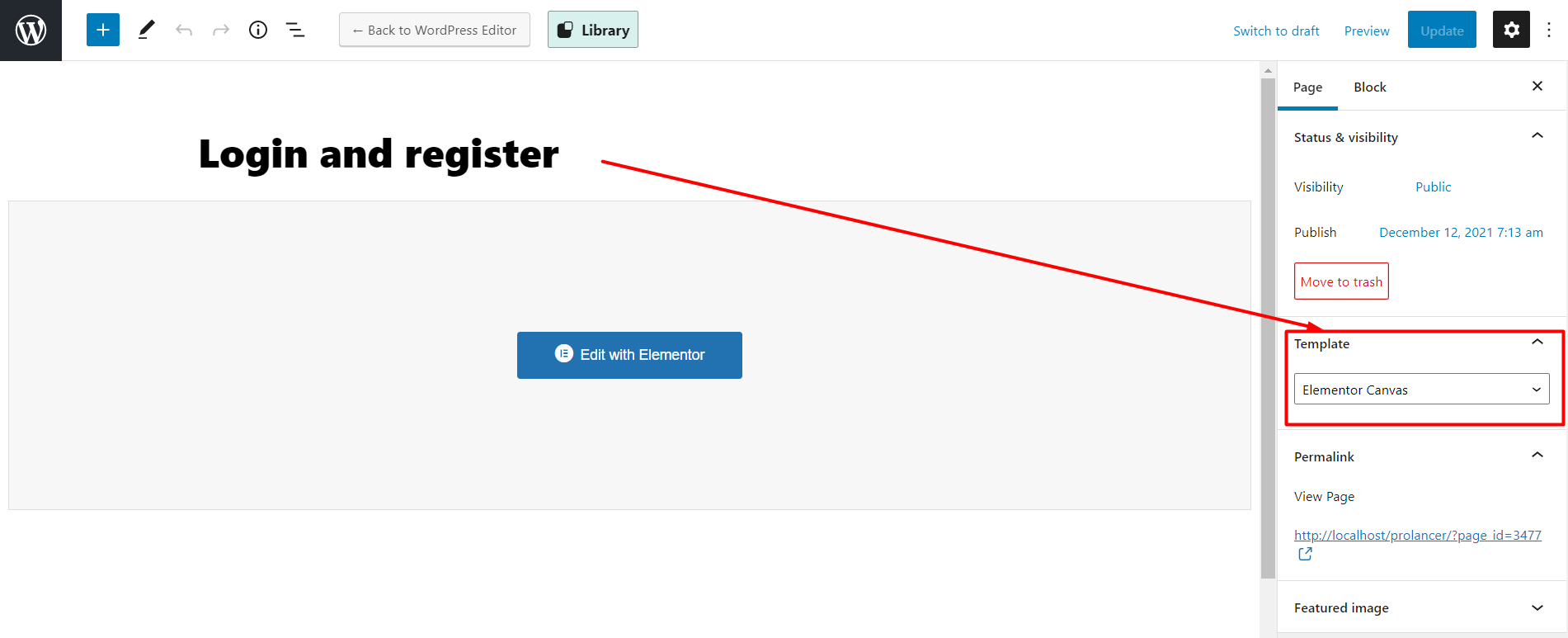
Set template as “Elementor Canvas” and publish
Now click on “Edit with elementor”
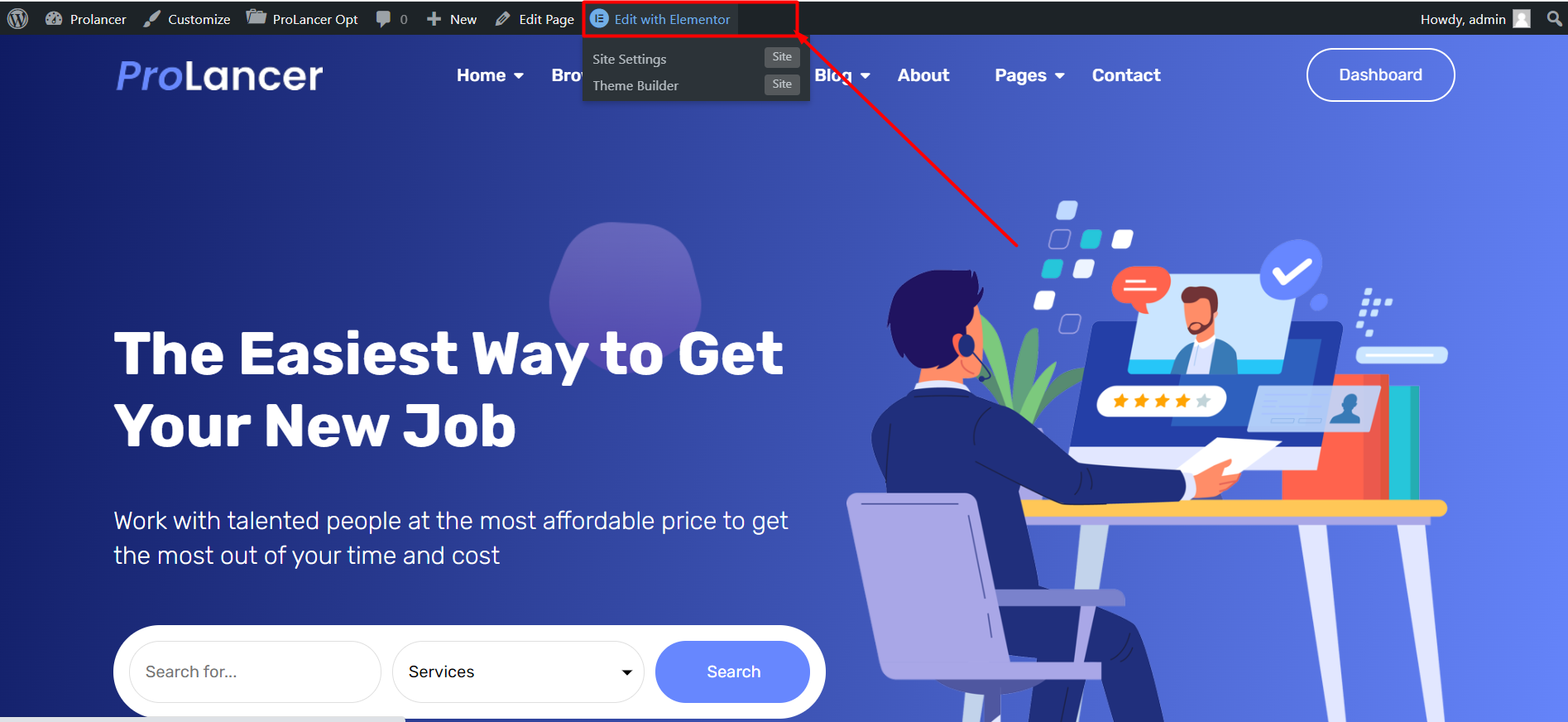
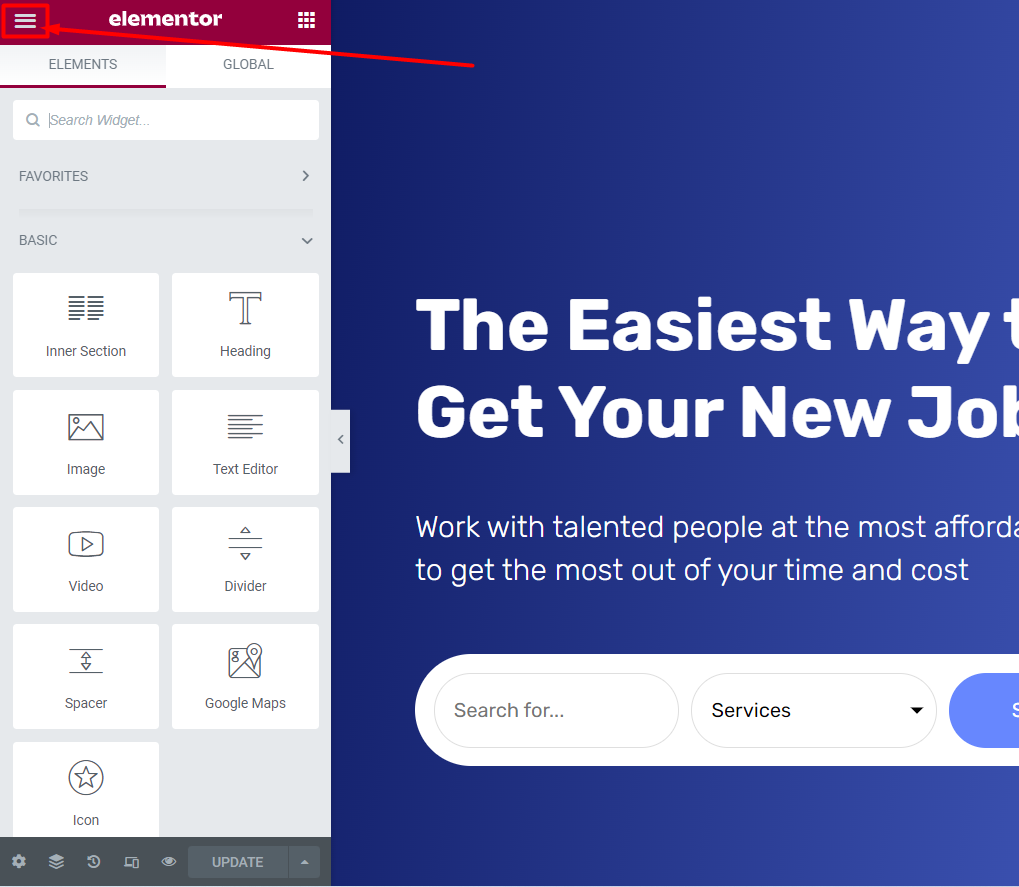
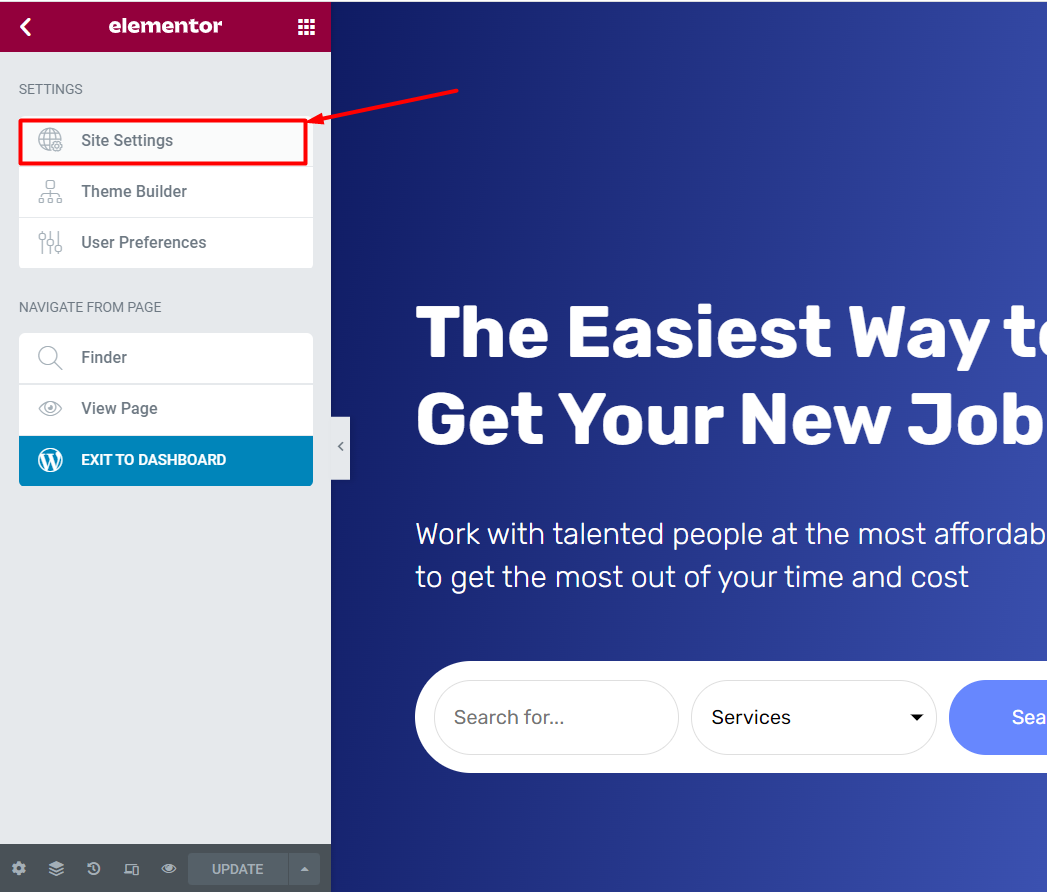
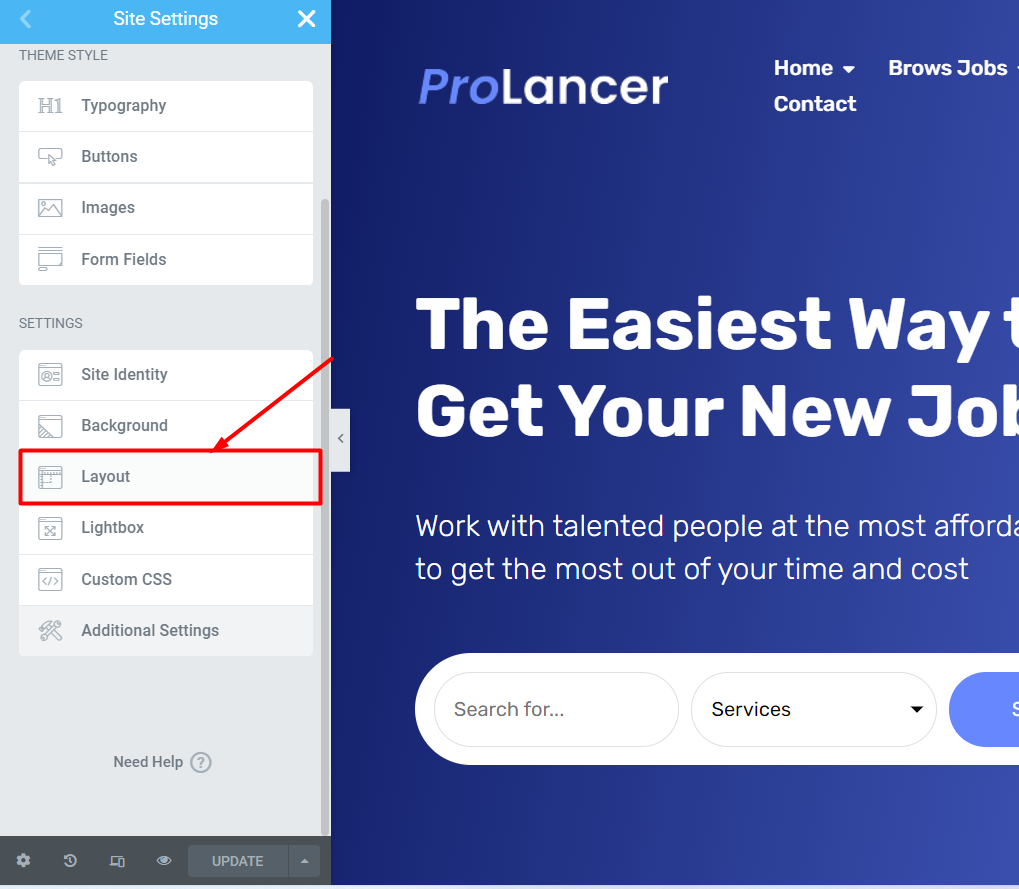
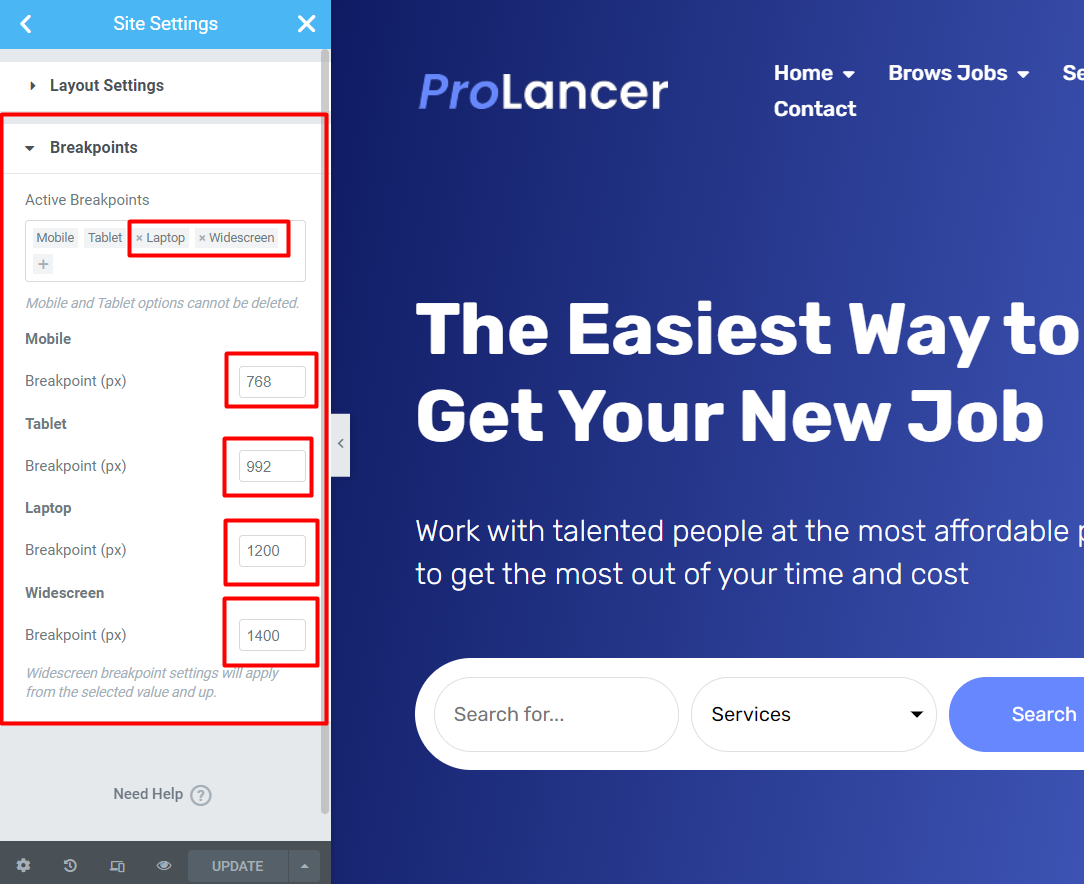
Set breakpoints as bellow
Mobile = 768
Tabet = 992
Laptop = 1200
Widescreen = 1400
Click “Update” button